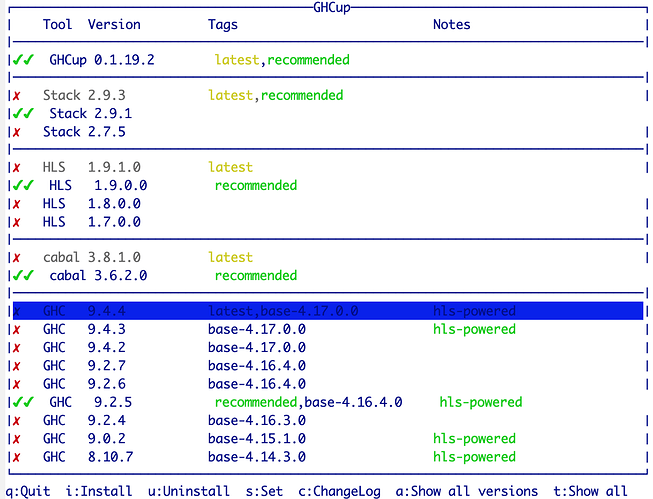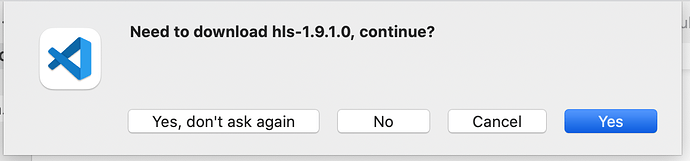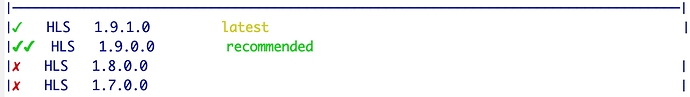I have Haskell installed via GHCup and its tui says HLS is installed:
ghc runs perfectly out of ~/.ghcup/bin, so far so got. But:
-
I can not find a
hls(or evenhaskell-language-serverbinary, only versionedhaskell-language-server-...binaries. -
VS Code cannot find HLS either. Instead it asks me:
What should I do here? And how can I test from the command line whether HLS is properly installed?