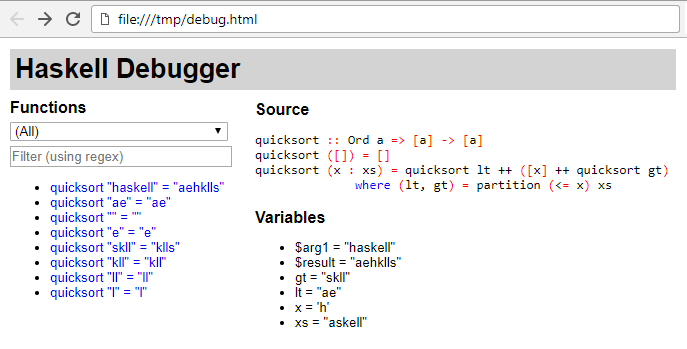Hi @deech
Here is one positive short story of using a debugger on another lang.
It’s related to “data-mining”-like work, a difficult (at the time & for me) problem with no clear solutions on the literature. Thus, I throw some heuristics around, some based on the standard ways of doing things and some other based on intuitive ways to tackle the problem (greedy ways to solve the problem).
Then, after some frustration on why my brilliant greedy algs didn’t work, learned to use a debugger, found out that the algs were doing and working as initially thought out, and at the same time found out interesting patterns emerging from the solution space. By just using printf’s, this wouldn’t have happened.
This eventually lead to such master theses that my supervisor suggested me to do a phd.
So, as @mpickering and @jkachmar
tell above, a good debugger can help to gain understanding on problems, better working solutions faster on problems areas that are possibly ill-defined, vague or other way not so well known. I think that this is quite common on data mining, optimization and ai related work.
Ok, I have tried to initiate conversation on “road-maps” and such things and I think that improving the tooling is one thing that should be heavily present in there.