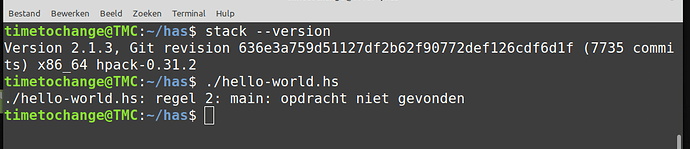As a starter with Haskell, here my experience. Hope to hear and find a open ear, and a help hand as response?
The list of trails, which failed to get a Haskell working, from blog post till the official Haskell get started site is to long to mention or documented her, but I will come one in particular this one:
Haskell getting started from the official site:
wget -qO- https://get.haskellstack.org/ | sh
made a file HelloWorld.hs
#!/usr/bin/env stack
-- stack --resolver lts-13.7 script
main :: IO ()
main = putStrLn "Hello World"
stack HelloWorld.hs
Downloaded lts-13.7 build plan.
AesonException "Error in $.packages.cassava.constraints.flags['bytestring--lt-0_10_4']: Invalid flag name: \"bytestring--lt-0_10_4\""
If you call Haskell a functional language, which it is, then it would good to see that blog post and official explanation of Haskell code is functional - in the meaning of working. Maintains, and keep a eye on what you publish. And reach out a hand to beginners, they only will stay as long as you reach out your hand and is it trust wards. In practical sens, Haskell is poor documented. And I would not recommend it to others, because of that. If this has no meaning for the developers?
Crojav